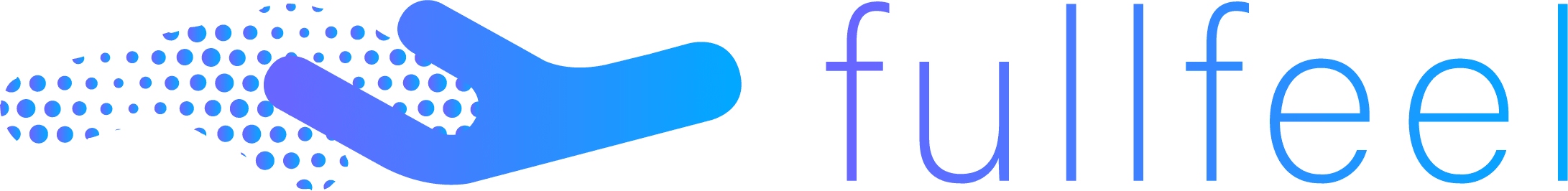Real estate brochures are evolving, and that is good news for everyone. Real Estate brochures used to be a 2-3 page flyer with a few pictures, a block of text, and a picture of the listing agent as personal branding. Today, buyers demand to see more.
Here is a list of what a successful real estate agent should include in a brochure to make his property stand out, and incentivize his clients to visit, or maybe even put an offer before they visit.
Say Goodbye to Printed Real Estate Brochures
No one expects a physical brochure anymore. Buyers expect to be able to share the brochure of a property they are interested in with family, friends, and loved ones over text messages and social media. The brochure templates should be available online and easy to share. Now don’t confuse brochures with websites. Websites are not sales tools, they are marketing tools for real estate growth. Websites are designed to make it easy for first-time buyers to find your property, and brochures are focused on letting people learn more about it. While you can use a professional website builder for creating a promotional website and page flyer, brochures require a bit more work.
Say Hello to Video
Here is a fun fact. Our brains process video 60,000 times faster than text. Human brains love seeing information and processing it, rather than decoding and comprehending words. Today, video is the single most important asset to include in a real estate brochure. Don’t force people to read about what your property is like, show them.
Capturing video is easier than ever. Here are three tips on how you can use your phone to capture professional-level videos of the property you are selling:
Don’t Walk While Filming
Instead of walking around the house with a video camera to show the whole house, stand in the corner of the room, put your phone in landscape orientation and twist your hips while recording a video. A 150-degree pan of a room should take 15 seconds. Not only is this a great core workout, it’s also a great way to show space without making someone nauseous when viewing your video.
Narrate the Scene
Video captures sound! Use it! While showing a space don’t be afraid to pause on certain objects and describe what you see. People love narrated content, especially when it is not rushed. If you can get someone to hold the camera for you, get in the frame and give the tour yourself.
Lighting, Lighting, Lighting
There is a simple rule of lighting in photography, make sure the light source is behind the camera. If there are multiple light sources, make sure the brightest one is behind the camera. Video evokes emotion easier than text, so you want to ensure that what you show lets people focus on the positives and not the negatives of your lighting.
Let Clients Explore Interactive Maps
You can use your mouse or finger to explore the map above.
Location is important factor buyers consider when buying any property. It’s also one of the hardest to communicate because you don’t know what the buyer wants to be close to and far away from. Some families may view proximity to downtown as a benefit, whereas some may see it as a drawback.
There is a cool tool called Mapbox that solves this problem. Instead of telling people what the property is close to, just give them a map and let them explore the area themselves. You can design and publish customized maps for free on Mapbox, and share them. This is better than just sharing an address on Google Maps because you can control what points of interest you want to appear on the map. So if you want schools to be shown but bars to be hidden you can control that!
Virtually Tour the Property
You can use your mouse or finger to explore the virtual tour above. The icon in the top right will let you visit other rooms in the house.
Virtual tours are powerful visuals when it comes to closing deals remotely. Over 65% of millennial buyers are placing offers on homes before visiting them. Virtual tours, while slightly more expensive to create, are basically mandatory to capture this market. They are also easily the most engaging way to capture and hold someone’s attention. Virtual tours are viewed on average for 8 minutes.
The word “virtual tour” is used in several different ways. I would like to propose two flavors of virtual tours:
Tour It Yourself (TIY)
Tour It Yourself tours are ones where the viewer controls the whole experience. You can select the room you want to see and move around the room with your finger or mouse. Matterport is a popular tool to create these kinds of virtual tours. Most of these are designed to work on your computer or phone, but some are specifically designed to work with expensive VR headsets or even augmented reality goggles.
Video tours
Video tours are virtual tours where there is a person walking around a property narrating the space or pointing out key features of the property. These are very similar to the videos we talked about above but are usually professionally captured and edited.
Personalized Notes
The best way to make a client fall in love with a property is to make them feel like it was meant to be theirs. Personalized notes are an effective way to deliver this feeling. A brochure is the first experience a person has of the property you are trying to sell.
Taking the time to personalize a real estate brochure, is time well spent. Finding the right brochure creation tool that makes that easy to do is key to scaling this operation. But delivering a luxury experience to your clients will not only help you close the deal, but also make you a prime candidate to list their properties in the future.
Above is a brochure made using fullfeel that has videos, interactive maps, virtual tours and so much more! Use your mouse or finger to explore it!
If you are looking for a real estate brochure tool that lets you create web based brochures that support video, interactive maps, virtual tours, and personalize notes, look no further than fullfeel! It’s free to get started, easy to use, and will make your property stand out to your clients.