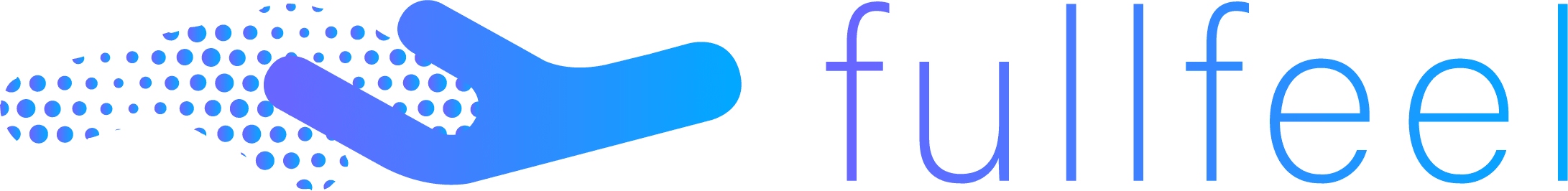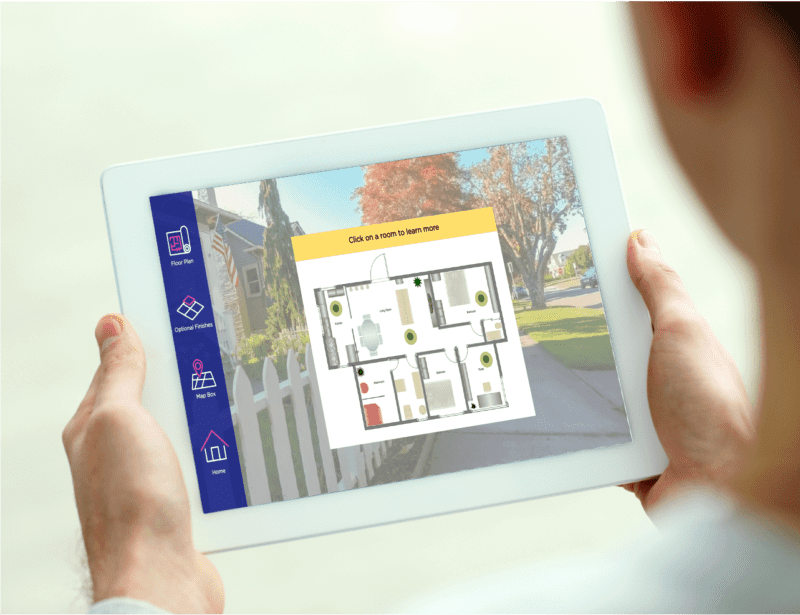Technology experiences are reshaping how real estate agents and developers effectively engage with buyers remotely. Creating virtual tours, taking walkthrough videos of the home, and having 3D renders made for properties under construction is a requirement more than a luxury these days. These immersive experiences help over 74% of agents close deals remotely and are viewed by over 95% of first time home buyers before they visit a property.
We decided to compile a list of 5 new technology experiences fullfeel enables for real estate. Our criteria for selection were that it should take less than 10 minutes for you to set up, require no complexity for your customers, and save you time and money in the long run. Here is what we came up with:
#1 – Narrated Guided Tours
What is it?
Narrated guided tours are simple video recordings of you explaining the content you send over email. For example, if you find yourself sending an interested buyer several home brochures over email, you can instead record a quick 5-minute video sharing your screen and explaining why you chose each home.
Why should I create it?
There are a bunch of reasons, but here are the top 3:
- Sending narrated content will save you time from having to schedule time with a customer to get the same information across.
- Video is a much more engaging content medium than PDF.
- Your customers are more likely to actually watch it.
How do I create it?
With fullfeel you can create narrations on top of your sales content in minutes, and the videos save in the cloud. This makes it super easy to share them with interested customers over text and email.
#2 – Instant Connect
What is it?
This is going to sound futuristic but it’s very much a reality today. When someone is viewing a brochure you sent them that is stored in fullfeel, you can start a video call with them. That way you can be right there when they have a question about your property.
Why should I use it?
The best time to engage with a customer is when they are actively looking at the content you sent them. Being able to start that conversation remotely can help you close the deal remotely or at least get them to an open house.
How does it work?
Store and send the property brochure from fullfeel. The platform will notify you via email when someone is viewing the content. You can then connect via fullfeel to see what they are viewing and choose if you want to engage with them.
#3 – Trackable Digital Leave Behinds
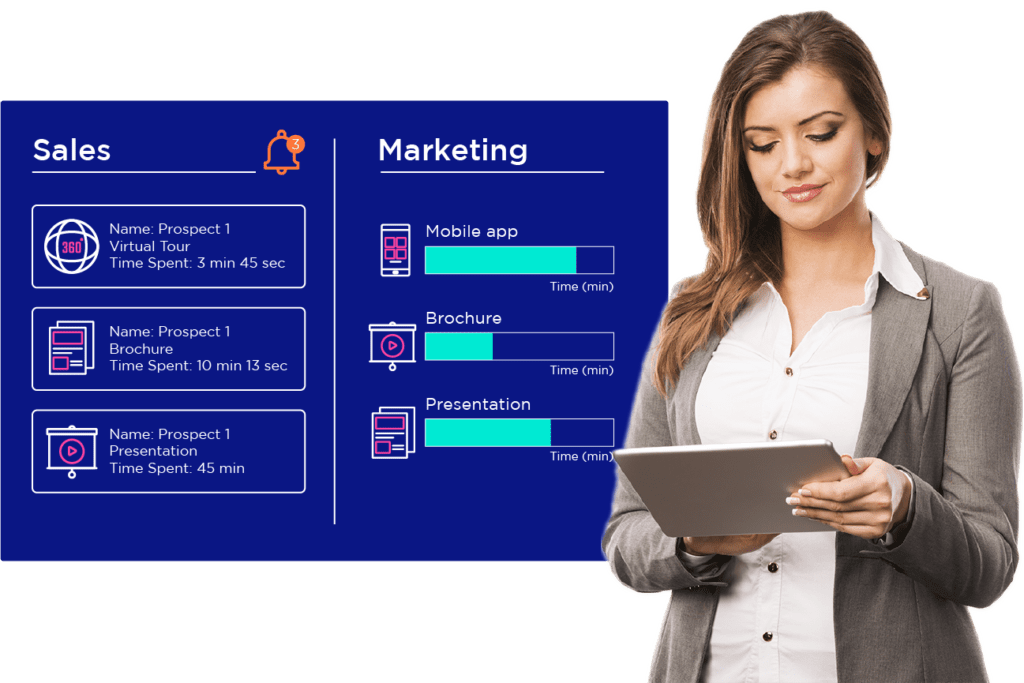
What is it?
All too often we see open houses with a stack of brochures at the entrance or outside the home. Print brochures are harder to share and way less engaging than digital brochures or video walkthroughs of the property. Trackable Digital Leave Behinds are pieces of content people can only get when they visit the home, but are trackable. So when buyers leave the home you can see exactly what they are looking at and how interested they are.
Why should I use them?
Being unaware of how buyers are engaging with the content you share with them leads to inefficiencies in how you spend your time. You only have so many hours in a day, make sure you spend them with the most interested and engaged buyers.
How do I create it?
Any content you upload and share from fullfeel will automatically be trackable and digital.
#4 – QR Code Hotspots
What is it?
Bringing technology experiences into real-world spaces is known as “ambient technology experiences”. They are powerful ways to help someone imagine what a space could be. You can use QR codes located around the call to action or property to help facilitate this interaction. For example, if someone walks into an empty bedroom, you can keep a QR code on the door so they can see what it looks like with different colored walls, as a study instead of a bedroom, or several other uses of the room.
Why should I create it?
Everyone imagines home a little bit differently. So instead of trying to stage it in a way that meets everyone’s needs. Give your buyers the creative freedom to imagine what the space can look like.
How do I create it?
Create and store the digital experiences within fullfeel. Use a QR code generator to convert the link into a QR code which can then be placed in the home.
#5 – Sales Center Kiosks
What is it?
Use television or a large touch screen in your sales center as an interactive display to learn more about the property.
Why should I create it?
If buyers are hanging out in the sales center, or agents want a quick way to show them specific details of the construction, this is a better medium to share on compared to a computer monitor, tablet, or phone.
How do I create it?
Using the CustomShow editor in fullfeel you can combine all your sales content into an interactive sales center experience. We would be happy to send you some samples.